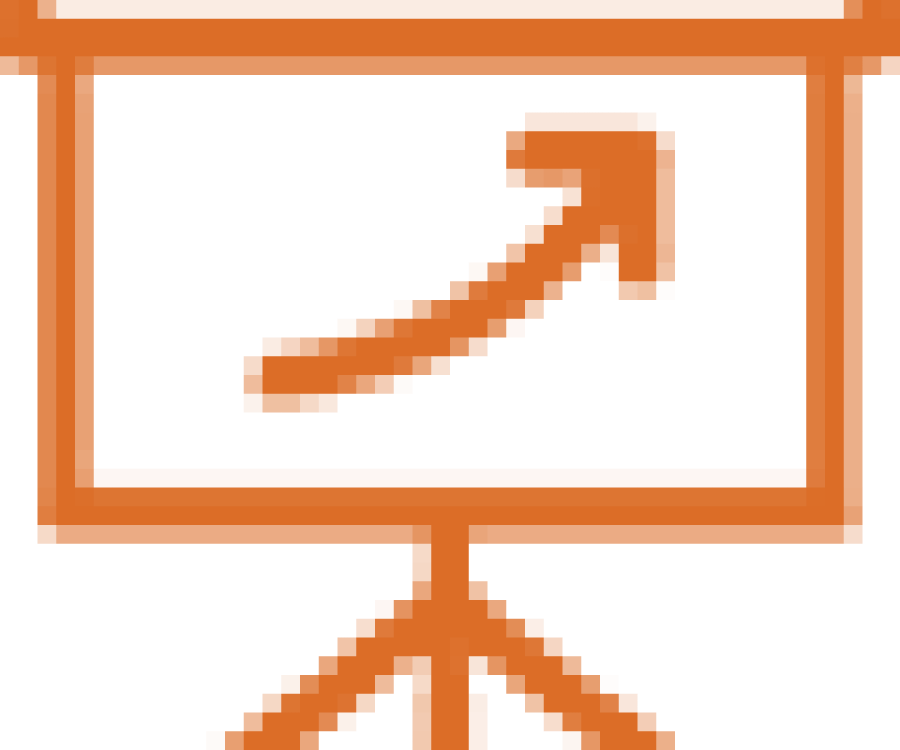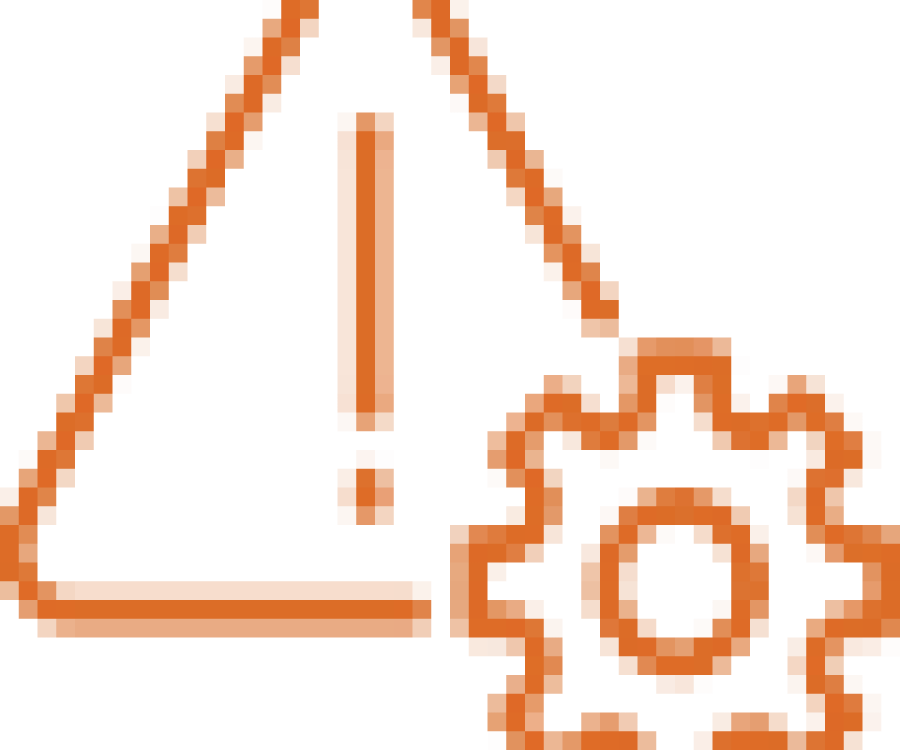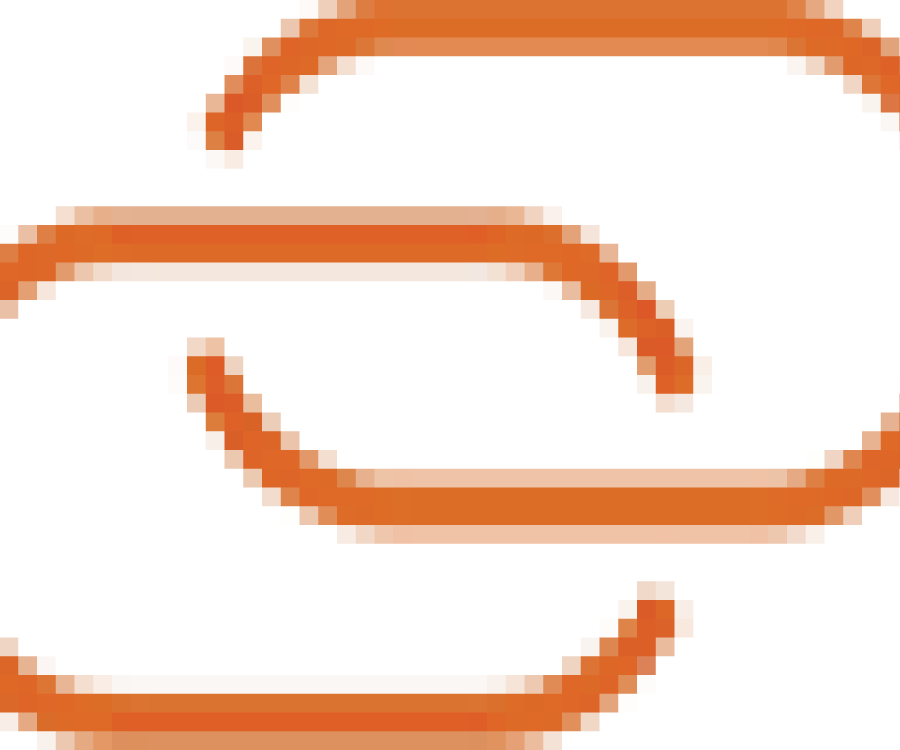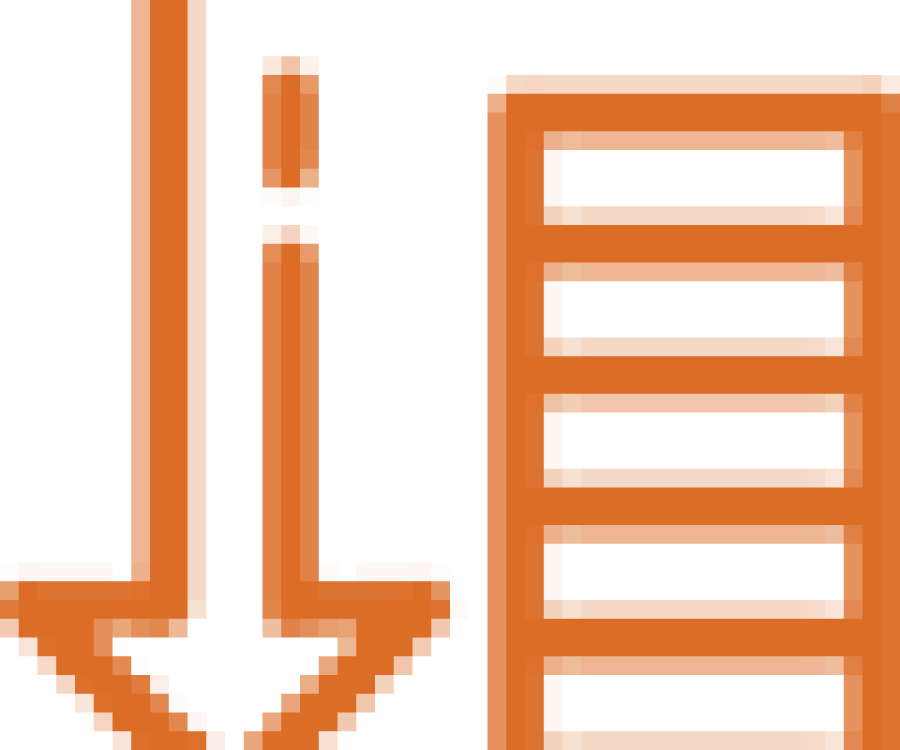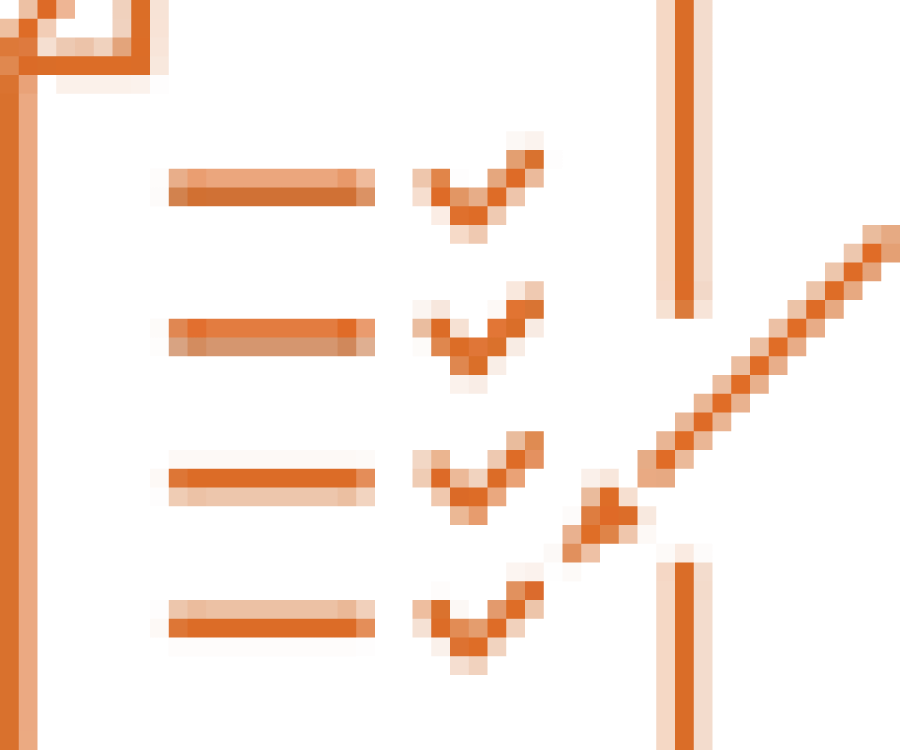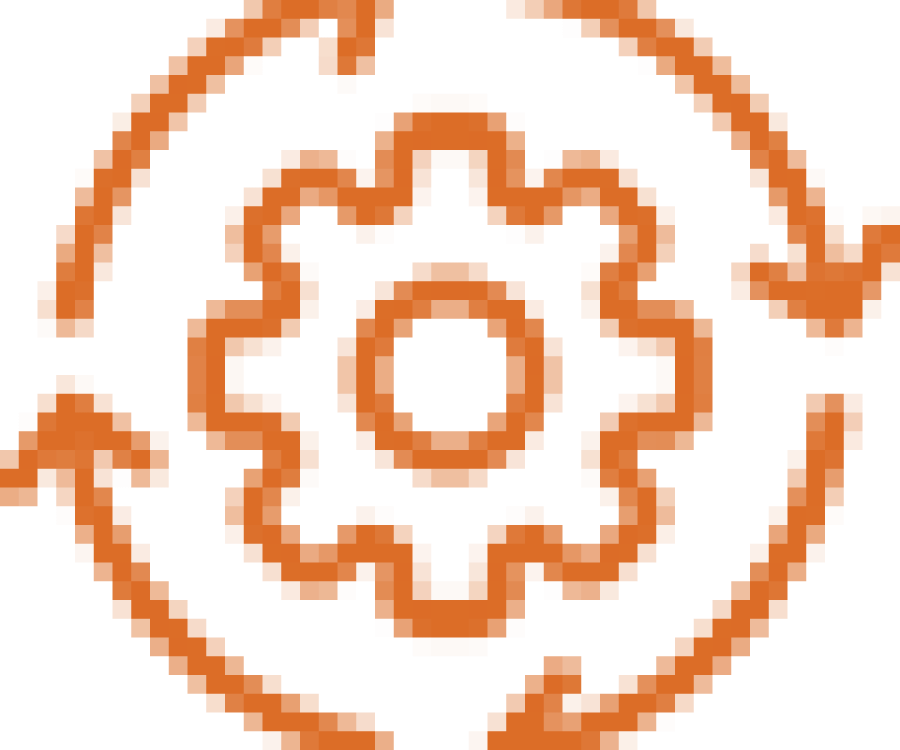Intelligent Workflow
This powerful design tool uses data from the ichris database to help you to build templates that automate HR processes via a Self Service interface.

Clear communication to all parties with timely alerts
This module presents a canvas for you to arrange and connect workflow paths to create a sequence of events that follow the same process each and every time for a consistent approach.

Email Triggers to kick off a process
All workflows are deployed via Self Service, enabling users to see outstanding approval tasks and track workflow progress to completion. Widgets report on various events such as how many workflow processes are created or are in progress, providing a snapshot view of the workflow processes that are tracking in the system.

Visibility and transparency with a log of email alerts triggered
Enjoy complete control over the process and ensure that the right people are involved every step of the way. Escalations to alternative approvers will ensure an important process is not delayed due to absence.
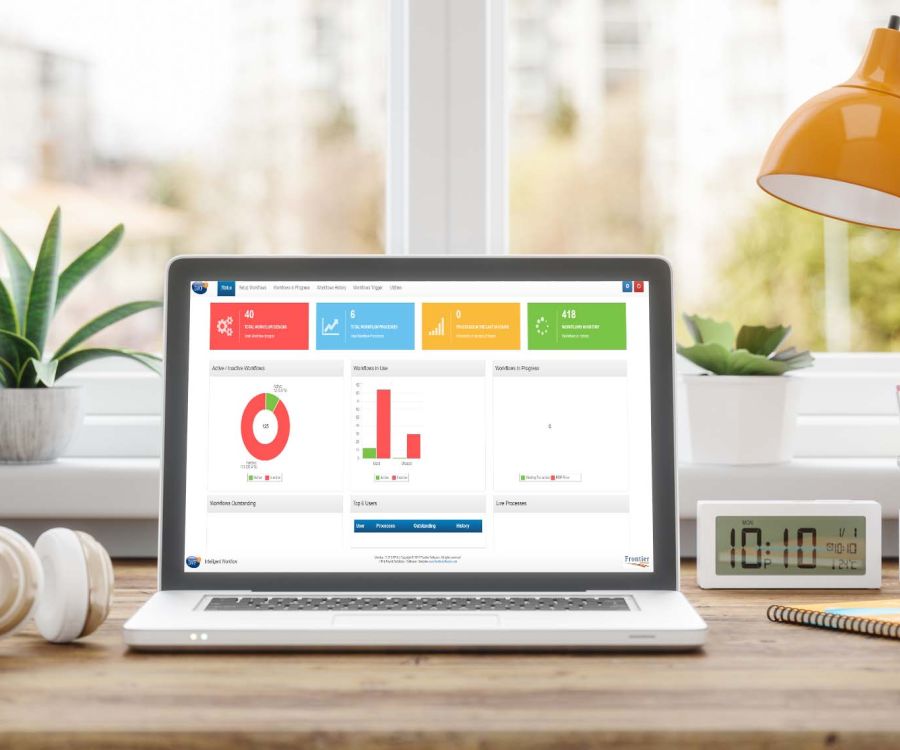
Tasks with multiple approvers and action points
Functionality is provided for you to automatically trigger workflow requests. This is particularly useful when workflows can be automatic instead of relying on a user initiated request. Examples where this is useful include end of probation, birthdays, licence expiry and visa expiry.